这是一个创建于 584 天前的主题,其中的信息可能已经有所发展或是发生改变。
请教各位。每次重启的时候都会提示“有 1 个用户正在共享此电脑”,要怎么能查看是哪个用户在共享?有没有办法直接重启不要提示?
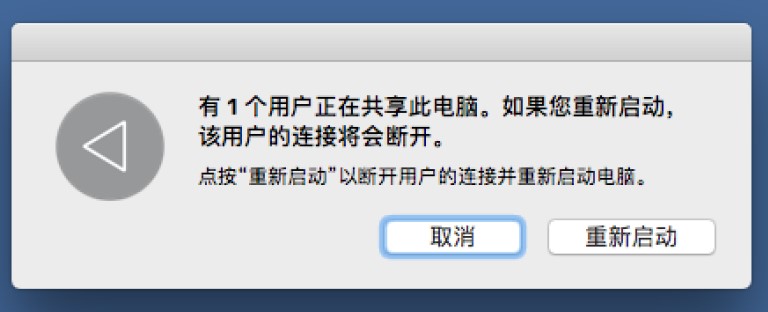
1
NekoNeko666 2024-05-11 20:15:49 +08:00 via iPhone
可以用命令行或者 Apple Script 跳过:参考 https://www.macscripter.net/t/shut-down-with-user-sharing-this-computer-dialog/74597
https://apple.stackexchange.com/questions/75772/disable-warning-there-is-a-user-sharing-this-computer 一般情况下可以在 Terminal 中用一些命令查看谁登陆了: last last | grep "logged in" who |
2
duolaamengv2 2024-05-12 18:40:51 +08:00
你这个提示有点惊悚
|
3
gogocome 2024-05-13 15:31:47 +08:00
我这两天重启也出现这个了
是最近才有的吗 |
5
creeeeezy OP @NekoNeko666 我输入 who 命令,也只有两个都是我自己。一个是 console 登陆,一个是 ttys000 登陆。
|