推荐学习书目
› Learn Python the Hard Way
Python Sites
› PyPI - Python Package Index
› http://diveintopython.org/toc/index.html
› Pocoo
值得关注的项目
› PyPy
› Celery
› Jinja2
› Read the Docs
› gevent
› pyenv
› virtualenv
› Stackless Python
› Beautiful Soup
› 结巴中文分词
› Green Unicorn
› Sentry
› Shovel
› Pyflakes
› pytest
Python 编程
› pep8 Checker
Styles
› PEP 8
› Google Python Style Guide
› Code Style from The Hitchhiker's Guide
这是一个创建于 1081 天前的主题,其中的信息可能已经有所发展或是发生改变。
https://github.com/libAudioFlux/audioFlux
一个用于音频和音乐分析、特征提取的库,支持数十种时频分析变换方法,以及相应时域、频域数百种特征组合,可以提供给深度学习网络进行训练,用于研究音频领域的分类、分离、音乐信息检索(MIR)、ASR 等各种任务。
- 系统、多维度的提取特征和组合,可以灵活的用于各种任务研究分析。
- 性能高效,核心大部分 C 实现,基于不同平台 FFT 硬件加速,方便大规模数据特征提取。
- 支持移动端,满足移动端音频流实时计算。
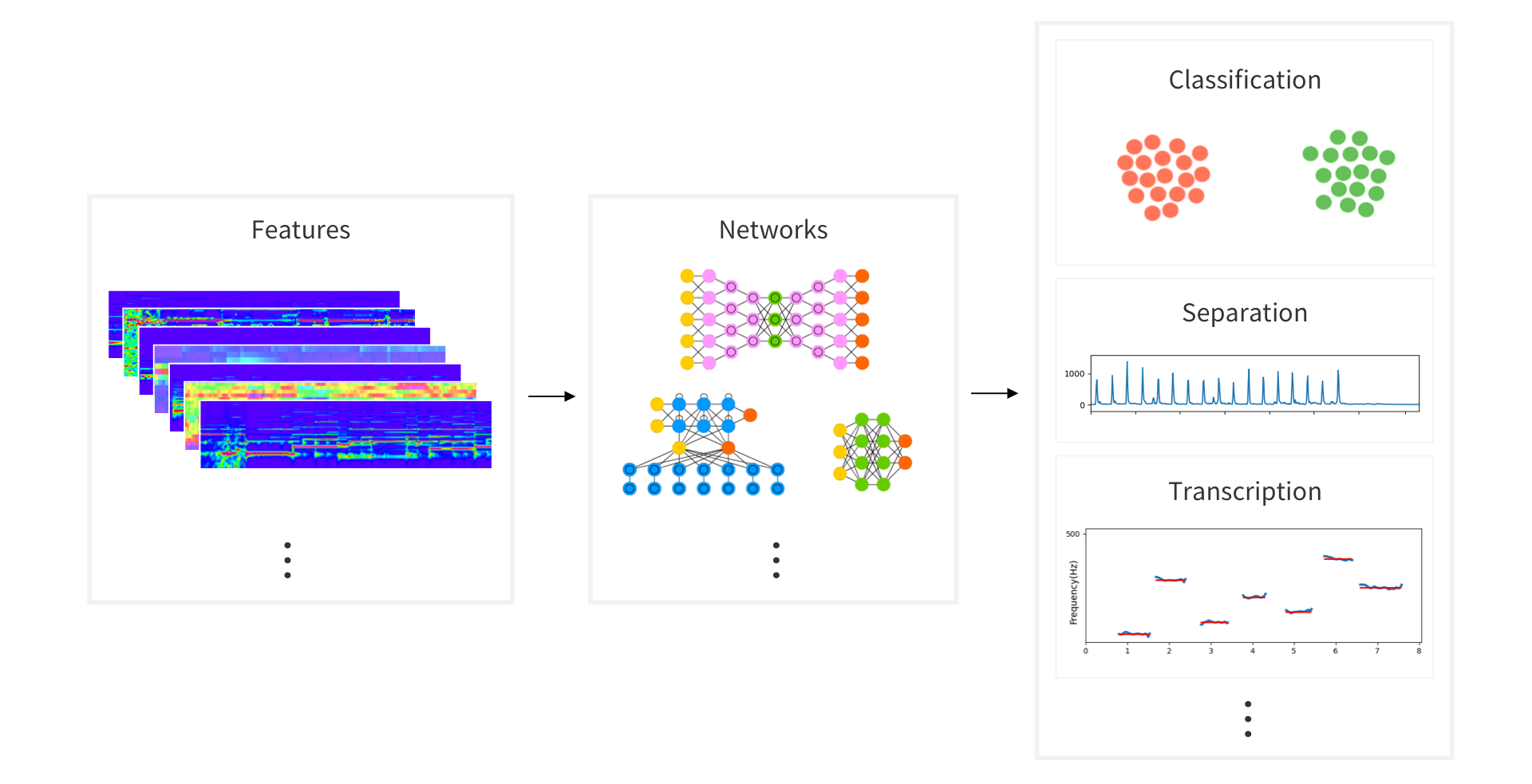
快速上手
pip install audioflux
import numpy as np
import audioflux as af
import matplotlib.pyplot as plt
from audioflux.display import fill_spec
# Get a 220Hz's audio file path
sample_path = af.utils.sample_path('220')
# Read audio data and sample rate
audio_arr, sr = af.read(sample_path)
# Extract mel spectrogram
spec_arr, mel_fre_band_arr = af.mel_spectrogram(audio_arr, num=128, radix2_exp=12, samplate=sr)
spec_arr = np.abs(spec_arr)
# Extract mfcc
mfcc_arr, _ = af.mfcc(audio_arr, cc_num=13, mel_num=128, radix2_exp=12, samplate=sr)
# Display
audio_len = audio_arr.shape[0]
# calculate x/y-coords
x_coords = np.linspace(0, audio_len / sr, spec_arr.shape[1] + 1)
y_coords = np.insert(mel_fre_band_arr, 0, 0)
fig, ax = plt.subplots()
img = fill_spec(spec_arr, axes=ax,
x_coords=x_coords, y_coords=y_coords,
x_axis='time', y_axis='log',
title='Mel Spectrogram')
fig.colorbar(img, ax=ax)
fig, ax = plt.subplots()
img = fill_spec(mfcc_arr, axes=ax,
x_coords=x_coords, x_axis='time',
title='MFCC')
fig.colorbar(img, ax=ax)
plt.show()
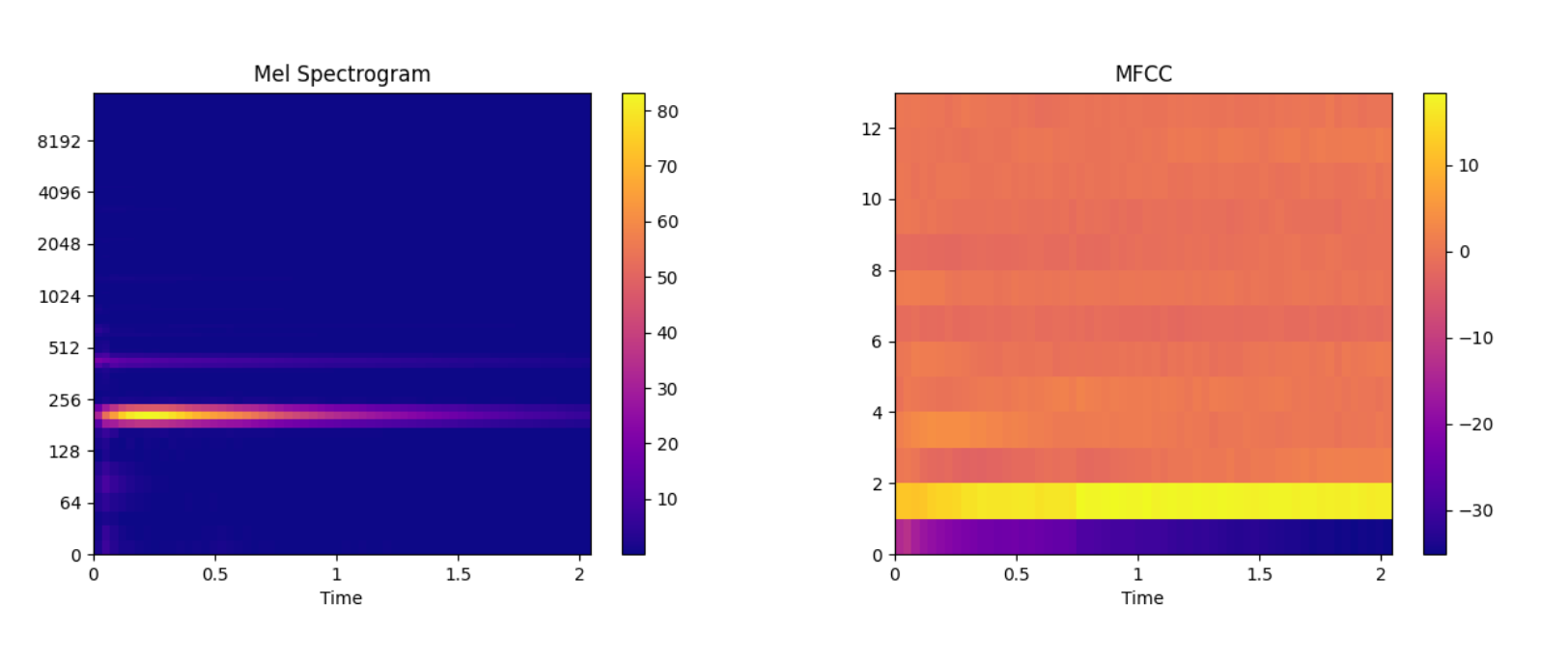
感兴趣的请给个 Star
https://github.com/libAudioFlux/audioFlux
更多实例
1
CMLab 2023 年 3 月 9 日
复制了一下代码,ipython 运行,确实出效果
|
2
smallsung 2023 年 3 月 9 日
看起来是跨平台的 好评
|
3
tigerstudent 2023 年 3 月 9 日
想知道做 ASR 之前,怎么过滤周围的一些杂音,比如说周围人的小声说话声、广播声、喧哗声
|
4
CMLab 2023 年 3 月 9 日
@tigerstudent 看具体音源和业务情况,这些噪声是低频信号还是高频信号或者有明显特征的频域分布,这样才能有针对性处理,针对 ASR 而言,最简单的方式就是过一下高通滤波器
|
5
CMLab 2023 年 3 月 9 日
@tigerstudent 如果业务要求较高的效果,可以用深度学习方式,针对噪声相关业务数据标注后,走频谱的 mask 的训练
|
6
kevinlq 2023 年 3 月 9 日
已 star, 正对对这方面感兴趣,深入学习下
|
7
D2h0VL89HMAU417B 2023 年 3 月 10 日
学习
|
8
jememouse 2023 年 4 月 15 日 via iPad
不错,最近正在找相关的资料
|