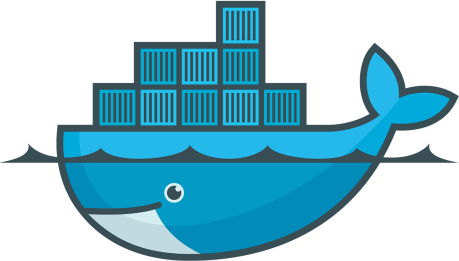V2EX › Docker
基于 docker swarm 搭建跨主机的 mongodb 副本集遇到的坑,请大牛赐教
just4id · 2019-11-18 14:26:01 +08:00 · 6270 次点击这是一个创建于 1979 天前的主题,其中的信息可能已经有所发展或是发生改变。
问题如下:
创建了两个 vm,主机名分别是: 'RedHat'和'gen8-arch-linux',用 docker stack 命令在两个 docker node 上起了两个 mongodb 的容器,并已加入到 docker overlay 的网络。但进入到其中任何一个 mongodb 的容器,初始化 replica set 时,连通不了另一个容器里的 mongodb 服务,故组 rs 不成功。经本人查看两个容器的 overlay 网络 IP,网络应该是通的,详情如下:
管理结点:
[jacky@gen8-arch-linux ~]$ cat mongo.yml
version: '3.4'
services:
primary:
image: mongo:3.4
hostname: "{{.Service.Name}}"
command: mongod --port 27017 --bind_ip=0.0.0.0 --replSet mongo --dbpath /data/db
networks:
- es
volumes:
- /home/jacky/data/mongo-data:/data/db
deploy:
restart_policy:
condition: on-failure
replicas: 1
placement:
constraints:
- node.hostname==gen8-arch-linux
endpoint_mode: dnsrr
secondary:
image: mongo:3.4
hostname: "{{.Service.Name}}"
command: mongod --port 27017 --bind_ip=0.0.0.0 --replSet mongo --dbpath /data/db
networks:
- es
volumes:
- /home/oracle/data/mongo-data:/data/db
deploy:
restart_policy:
condition: on-failure
replicas: 1
placement:
constraints:
- node.hostname==RedHat
endpoint_mode: dnsrr
networks:
es:
external: true
[jacky@gen8-arch-linux ~]$ docker stack deploy -c mongo.yml mongo
Creating service mongo_secondary
Creating service mongo_primary
[jacky@gen8-arch-linux ~]$ docker node ls
ID HOSTNAME STATUS AVAILABILITY MANAGER STATUS ENGINE VERSION
vt82wfc13t831n2wcltm3d3lz RedHat Ready Active 18.06.0-ce
xazp9k3n4axfb2n8emdrxl8ba * gen8-arch-linux Ready Active Leader 19.03.2-ce
[jacky@gen8-arch-linux ~]$ docker service ls
ID NAME MODE REPLICAS IMAGE PORTS
mjfaxe0h7bms mongo_primary replicated 1/1 mongo:3.4
bcs50kfp6hd2 mongo_secondary replicated 1/1 mongo:3.4
[jacky@gen8-arch-linux ~]$ docker network ls | grep es
se7u7jxai61l es overlay swarm
[jacky@gen8-arch-linux ~]$ docker ps -a | grep mongo
97d200f88726 mongo:3.4 "docker-entrypoint.s…" 8 minutes ago Up 8 minutes 27017/tcp mongo_primary.1.699xh09shmdlyu7dpd43yzsy8
[jacky@gen8-arch-linux ~]$ docker inspect 97 | grep v4
"IPv4Address": "10.0.0.4"
工作结点:
[oracle@RedHat ~]$ docker ps -a | grep 3.4
227dac4e143b mongo:3.4 "docker-entrypoint.s…" 12 minutes ago Up 11 minutes 27017/tcp mongo_secondary.1.mk3jiksavbmh5qch1yx4p2mht
[oracle@RedHat ~]$ docker inspect 227 | grep v4
"IPv4Address": "10.0.0.2"
最后在管理结点上的 mongodb 容器组 replica set:
[jacky@gen8-arch-linux ~]$ docker exec -it 97 /bin/bash
root@mongo_primary:/# mongo
MongoDB shell version v3.4.23
connecting to: mongodb://127.0.0.1:27017
MongoDB server version: 3.4.23
Welcome to the MongoDB shell.
For interactive help, type "help".
For more comprehensive documentation, see
http://docs.mongodb.org/
Questions? Try the support group
http://groups.google.com/group/mongodb-user
Server has startup warnings:
2019-11-18T05:59:18.088+0000 I STORAGE [initandlisten]
2019-11-18T05:59:18.088+0000 I STORAGE [initandlisten] ** WARNING: Using the XFS filesystem is strongly recommended with the WiredTiger storage engine
2019-11-18T05:59:18.088+0000 I STORAGE [initandlisten] ** See http://dochub.mongodb.org/core/prodnotes-filesystem
2019-11-18T05:59:20.480+0000 I CONTROL [initandlisten]
2019-11-18T05:59:20.480+0000 I CONTROL [initandlisten] ** WARNING: Access control is not enabled for the database.
2019-11-18T05:59:20.480+0000 I CONTROL [initandlisten] ** Read and write access to data and configuration is unrestricted.
2019-11-18T05:59:20.480+0000 I CONTROL [initandlisten]
> exit
bye
root@mongo_primary:/# mongo
MongoDB shell version v3.4.23
connecting to: mongodb://127.0.0.1:27017
MongoDB server version: 3.4.23
Server has startup warnings:
2019-11-18T05:59:18.088+0000 I STORAGE [initandlisten]
2019-11-18T05:59:18.088+0000 I STORAGE [initandlisten] ** WARNING: Using the XFS filesystem is strongly recommended with the WiredTiger storage engine
2019-11-18T05:59:18.088+0000 I STORAGE [initandlisten] ** See http://dochub.mongodb.org/core/prodnotes-filesystem
2019-11-18T05:59:20.480+0000 I CONTROL [initandlisten]
2019-11-18T05:59:20.480+0000 I CONTROL [initandlisten] ** WARNING: Access control is not enabled for the database.
2019-11-18T05:59:20.480+0000 I CONTROL [initandlisten] ** Read and write access to data and configuration is unrestricted.
2019-11-18T05:59:20.480+0000 I CONTROL [initandlisten]
> config={_id:"mongo",members:[{_id:1,host:"mongo_primary:27017"},{_id:2,host:"mongo_secondary:27017"}]}
{
"_id" : "mongo",
"members" : [
{
"_id" : 1,
"host" : "mongo_primary:27017"
},
{
"_id" : 2,
"host" : "mongo_secondary:27017"
}
]
}
> rs.initiate(config)
{
"ok" : 0,
"errmsg" : "replSetInitiate quorum check failed because not all proposed set members responded affirmatively: mongo_secondary:27017 failed with Couldn't get a connection within the time limit",
"code" : 74,
"codeName" : "NodeNotFound"
}
> config={_id:"mongo",members:[{_id:1,host:"10.0.0.4:27017"},{_id:2,host:"10.0.0.2:27017"}]}
{
"_id" : "mongo",
"members" : [
{
"_id" : 1,
"host" : "10.0.0.4:27017"
},
{
"_id" : 2,
"host" : "10.0.0.2:27017"
}
]
}
> rs.initiate(config)
{
"ok" : 0,
"errmsg" : "replSetInitiate quorum check failed because not all proposed set members responded affirmatively: 10.0.0.2:27017 failed with Couldn't get a connection within the time limit",
"code" : 74,
"codeName" : "NodeNotFound"
}
总结:
在管理结点上的 mongodb 容器上用主机名或 IP 地址访问另一个工作结点上的 mongodb 容器的服务,不通。
请大牛们赐教,小白多谢了!
2 条回复 • 2019-11-29 21:20:54 +08:00
1
hopingtop 2019-11-29 16:28:58 +08:00
|