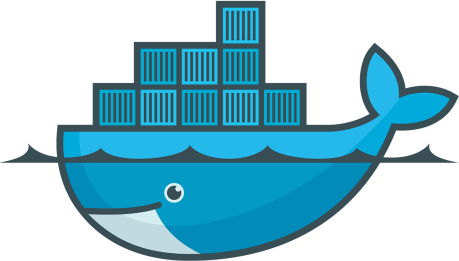这是一个创建于 2942 天前的主题,其中的信息可能已经有所发展或是发生改变。
我使用 gitlab 官方的镜像,挂载本地目录做数据卷,容器启动后进目录可以看到原镜像中的文件复制到本地目录中了。
我自己建的一个镜像,也是挂载本地目录做数据卷,但原镜像中的文件不会被复制到本地目录中。
请问使用本地目录做数据卷,怎样才能自动复制原镜像中的文件进本地目录?
使用场景是这样的: 镜像中有个目录是配置文件目录,目录下有一堆配置文件。 我只有可能修改这些配置文件中的某几个。 所以我想把这个目录挂到本地目录中,这样方便对配置文件的修改和备份。
但遇到的问题是,挂载本地目录做数据卷后,容器不自动复制原镜像中的文件到本地目录,容器中对应的目录就是我本地的空目录。
我搜来搜去都没找到解决方案,都说是只有用命名数据卷时可以自动复制,指定本地目录不会自动复制。
可是发现 gitlab 官方镜像是可以自动复制的。
求指教!
1
skydiver 2016-12-30 16:51:20 +08:00
-v|--volume[=[[HOST-DIR:]CONTAINER-DIR[:OPTIONS]]]
Create a bind mount. If you specify, -v /HOST-DIR:/CONTAINER-DIR, Docker bind mounts /HOST-DIR in the host to /CONTAINER-DIR in the Docker container. If 'HOST-DIR' is omitted, Docker automatically creates the new volume on the host. The OPTIONS are a comma delimited list and can be: ...... To disable automatic copying of data from the container path to the volume, use the nocopy flag. The nocopy flag can be set on bind mounts and named volumes. |
2
jsou OP @skydiver
这句的后半段是: For named volumes, `copy` is the default mode. Copy modes are not supported for bind-mounted volumes . 这个就是我想解决的问题 |
3
kkxxxxxxx 2017-06-13 17:28:22 +08:00
同问
|