› NGINX
› NGINX Trac
› 3rd Party Modules
› Security Advisories
› CHANGES
› OpenResty
› ngx_lua
› Tengine
在线学习资源
› NGINX 开发从入门到精通
NGINX Modules
› ngx_echo
这是一个创建于 549 天前的主题,其中的信息可能已经有所发展或是发生改变。
之前部署了一个 Discourse 站点 部署在一台配置比较高但是线路没有优化的机器上
容器内部使用 nginx 然后通过 Unix Socket 使用宿主机的 Caddy 进行域名访问
之后我在线路比较好的香港服务器上部署 Nginx 对原站进行反代
但是反代后为502,无法正常访问 我看了下error.log说的是代理服务器和源站 ssl 握手失败 但是我在代理服务器里面写的是https,而且代理服务器curl能正常获取到内容
这个是源站的caddyfile
direct.example.com {
reverse_proxy unix//var/discourse/shared/standalone/nginx.http.sock {
header_up Host {host}
header_up X-Real-IP {remote}
header_up X-Forwarded-For {remote}
header_up X-Forwarded-Proto {scheme}
}
header {
Strict-Transport-Security "max-age=31536000; includeSubDomains; preload"
}
}
synapse.know-cnu.wiki {
reverse_proxy localhost:8008 {
# WebSocket 连接的默认配置
header_up Host {host}
header_up X-Real-IP {remote}
header_up X-Forwarded-For {remote}
header_up X-Forwarded-Proto {scheme}
# 处理 WebSocket 连接
transport http {
read_buffer 0
}
}
# 设置 HSTS 头部
header {
Strict-Transport-Security "max-age=31536000; includeSubDomains; preload"
}
这个是代理服务器的nginx.conf,未使用ssl
server {
listen 80;
server_name example.com;
location / {
proxy_pass https://direct.example.com;
proxy_set_header Host $host;
proxy_set_header X-Real-IP $remote_addr;
proxy_set_header X-Forwarded-For $proxy_add_x_forwarded_for;
proxy_set_header X-Forwarded-Proto $scheme;
}
}
error.log如下
root@VM80459:~# tail -f /var/log/nginx/error.log
2024/08/24 06:08:57 [emerg] 3325#3325: "server" directive is not allowed here in /etc/nginx/nginx.conf:11
2024/08/24 06:09:05 [emerg] 3326#3326: "server" directive is not allowed here in /etc/nginx/nginx.conf:11
2024/08/24 06:10:18 [notice] 3373#3373: signal process started
2024/08/24 06:19:53 [notice] 3445#3445: signal process started
2024/08/24 06:20:02 [error] 3446#3446: *12 SSL_do_handshake() failed (SSL: error:0A000438:SSL routines::tlsv1 alert internal error:SSL alert number 80) while SSL handshaking to upstream, client: 1xx.1x.5x.xx, server: know-cnu.wiki, request: "GET / HTTP/1.1", upstream: "https://[2400:61xx:0:dx::xa:a0x]:443/", host: "example.com"
2024/08/24 06:20:02 [error] 3446#3446: *12 SSL_do_handshake() failed (SSL: error:0A000438:SSL routines::tlsv1 alert internal error:SSL alert number 80) while SSL handshaking to upstream, client: 10x.13x.5x.18x, server: example.com, request: "GET / HTTP/1.1", upstream: "https://15x.8x.2xx.xx:443/", host: "example.com"
第 1 条附言 · 2024 年 8 月 24 日
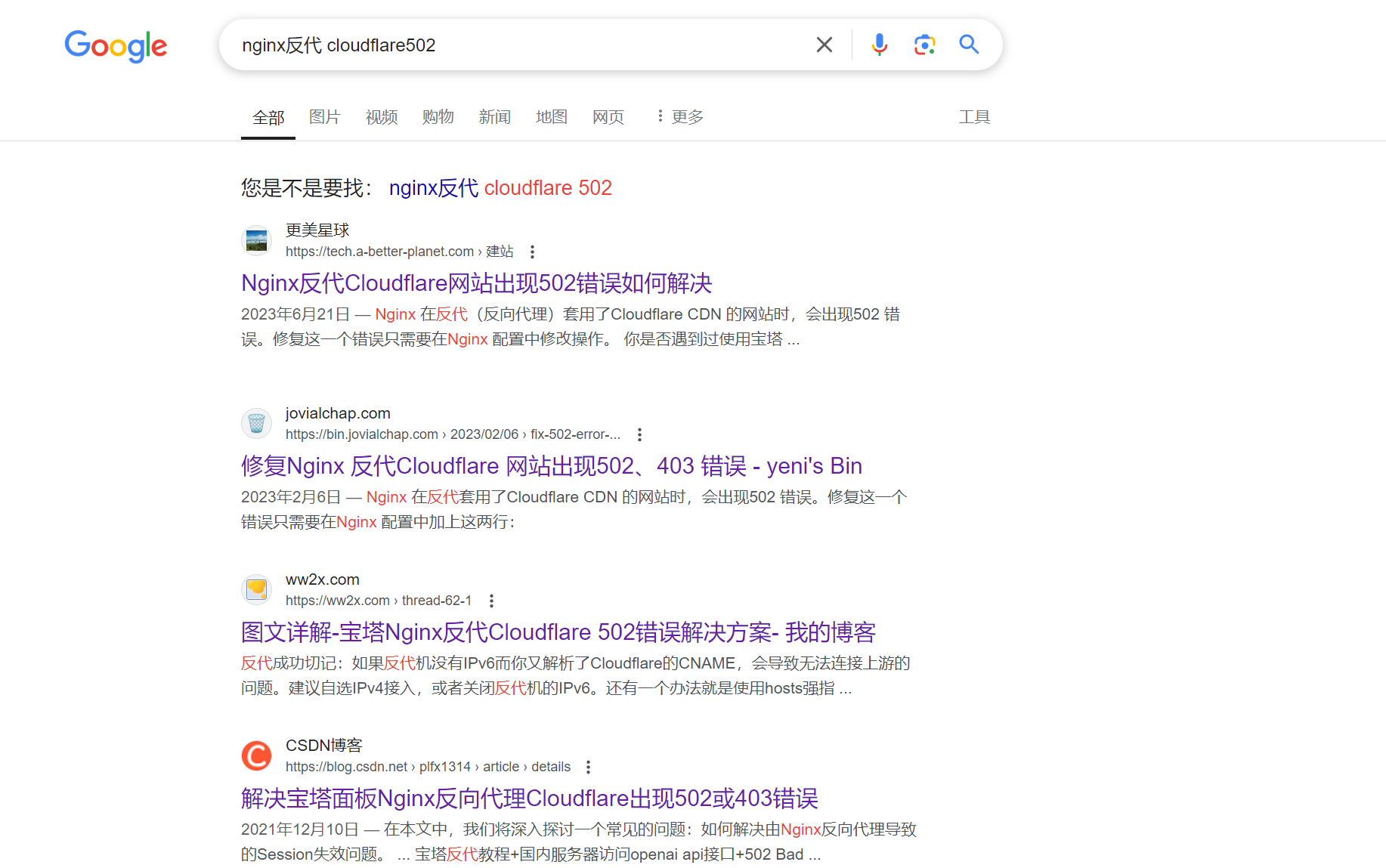 目前问题和这样一个 我修改了一下nginx文件还是不行
目前问题和这样一个 我修改了一下nginx文件还是不行
location / {
proxy_pass https://direct.example.com; # 目标 HTTPS 站点
proxy_set_header Host $host; # 使用原始请求的主机头
proxy_set_header X-Real-IP $remote_addr; # 客户端真实 IP
proxy_set_header X-Forwarded-For $proxy_add_x_forwarded_for; # 代理链中的客户端 IP
proxy_set_header X-Forwarded-Proto $scheme; # 请求协议 (http 或 https)
proxy_ssl_name proxy.know-cnu.wiki; # SNI 支持
proxy_ssl_server_name on; # 启用 SNI
proxy_ssl_protocols TLSv1 TLSv1.2 TLSv1.3; # 支持的 SSL/TLS 协议
proxy_ssl_verify off;
proxy_redirect off;
# 缓存控制
add_header X-Cache $upstream_cache_status; # 添加缓存状态头
add_header Cache-Control no-cache; # 禁用缓存
# 如果你有需要缓存的场景,可以用适当的配置替代 Cache-Control
}
1
sead 2024 年 8 月 24 日
改为目标固定域名试试
header_up Host targetDomain |
2
sead 2024 年 8 月 24 日
看错了,改这个试试
proxy_set_header Host targetDomain |
4
sead 2024 年 8 月 24 日
|
6
yinmin 2024 年 8 月 24 日
在 proxy_pass https://direct.example.com; 下面加 3 行代码:
proxy_ssl_name direct.example.com; proxy_ssl_server_name on; proxy_set_header Host direct.example.com; 然后去除掉:proxy_set_header Host $host; |
7
happyn 2024 年 8 月 24 日
代理服务器先不要设定请求头了,用最简单的方式试试:
location / { proxy_pass https://direct.example.com; proxy_http_version 1.1; proxy_set_header Upgrade $http_upgrade; proxy_set_header Connection 'upgrade'; proxy_set_header Host $host; proxy_cache_bypass $http_upgrade; } |
8
Solix 2024 年 8 月 24 日
你要实在解决不了可以用自建 cdn 系统,比反代控制方便。https://github.com/TeaOSLab/EdgeAdmin
|
9
frankcu 2024 年 8 月 25 日
Discourse 不是自带有 launcher ?在 yaml 模板可设置 Nginx + ssl 。不用自己配置反代
|
11
daisyfloor 2024 年 8 月 27 日
你把香港服务器上的 Nginx 换成 Caddy 试一试
|
12
Aicnal OP @daisyfloor Caddy 就更不行了 出现 308 重定向回环
|