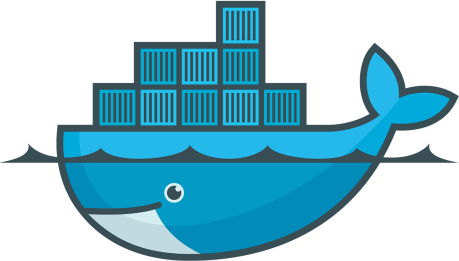这是一个创建于 559 天前的主题,其中的信息可能已经有所发展或是发生改变。
查看错误信息
journalctl -u docker.service
Aug 13 05:39:10 ubuntu systemd[1]: docker.service: Failed with result 'exit-code'.
Aug 13 05:39:10 ubuntu systemd[1]: Failed to start Docker Application Container Engine.
docker 服务器状态
这里 restart docker 会卡住
sudo systemctl status docker
ubuntu@ubuntu:~$ sudo systemctl status docker
● docker.service - Docker Application Container Engine
Loaded: loaded (/lib/systemd/system/docker.service; enabled; vendor preset: enabled)
Active: activating (start) since Mon 2024-08-19 03:40:39 UTC; 20s ago
TriggeredBy: ● docker.socket
Docs: https://docs.docker.com
Main PID: 3400 (dockerd)
Tasks: 8
Memory: 22.8M
CPU: 373ms
CGroup: /system.slice/docker.service
└─3400 /usr/bin/dockerd -H fd:// --containerd=/run/containerd/containerd.sock
Aug 19 03:40:39 ubuntu systemd[1]: Starting Docker Application Container Engine...
Aug 19 03:40:39 ubuntu dockerd[3400]: time="2024-08-19T03:40:39.652035506Z" level=info msg="Starting up"
Aug 19 03:40:39 ubuntu dockerd[3400]: time="2024-08-19T03:40:39.661294546Z" level=info msg="detected 127.0.0.53 nameserver, assuming systemd-resol>
lines 1-15/15 (END)
现在解决方案 只能每次意外断电后卸载 docker,重新安装 docker...
为什么会产生这种问题呢,更好的解决一下。 不然太难受了
1
yinmin 2024 年 8 月 19 日 via iPhone
硬盘是用啥格式的? ext4 、btrfs ?
|
2
v2li32 OP @yinmin win11 是 ntfs , 虚拟机是
``` ubuntu@ubuntu:~$ hwinfo --disk 49: SCSI 2000.0: 10600 Disk [Created at block.245] Unique ID: R7kM.nTPZhtpisM9 Parent ID: 37TO.741NuwlerHD SysFS ID: /class/block/sda SysFS BusID: 32:0:0:0 SysFS Device Link: /devices/pci0000:00/0000:00:10.0/host32/target32:0:0/32:0:0:0 Hardware Class: disk Model: "VMware Virtual S" Vendor: "VMware," Device: "VMware Virtual S" Revision: "1.0" Driver: "mptspi", "sd" Driver Modules: "mptspi" Device File: /dev/sda (/dev/sg1) Device Files: /dev/sda, /dev/disk/by-path/pci-0000:00:10.0-scsi-0:0:0:0 Device Number: block 8:0-8:15 (char 21:1) BIOS id: 0x80 Drive status: no medium Config Status: cfg=new, avail=yes, need=no, active=unknown Attached to: #7 (SCSI storage controller) ``` docker 是使用的默认的配置,没改过 |